Open Beta Test
1. Open Steam and in your Library right-click (or click the gear on the right side of the game page) Iratus: Lord of the Dead. You will need to mouse over to the Properties:
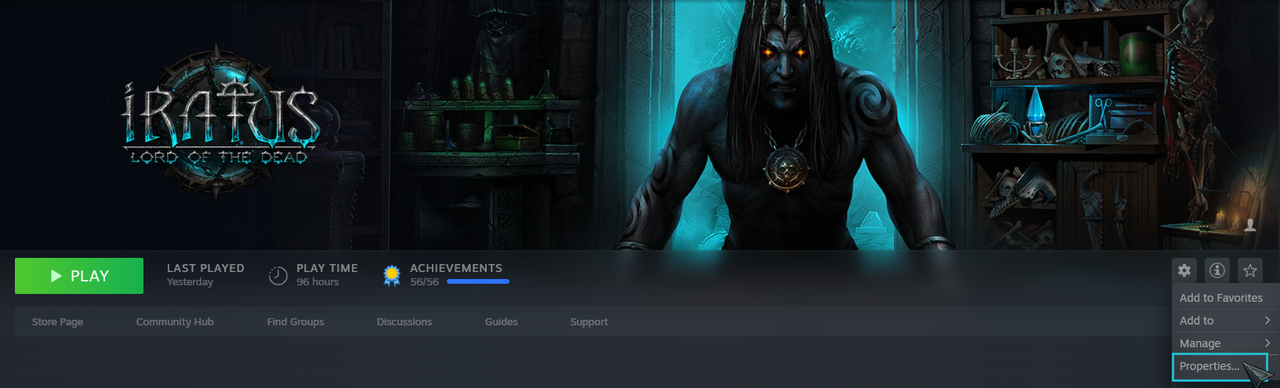
2. Open the BETAS tab and enter the key YmV0YS5uZXdtYXBz, then select CHECK CODE:
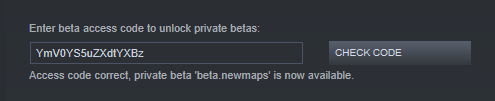
3. In the drop-down menu choose the branch beta.newmaps, then close the window
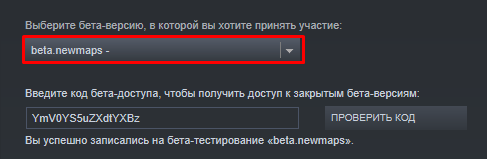
4. Wait until Steam has finished downloading the newest version. The version name will appear in square brackets near the game name:
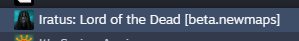
If it doesn’t happen, you should restart Steam. The ingame version must become 176.17













